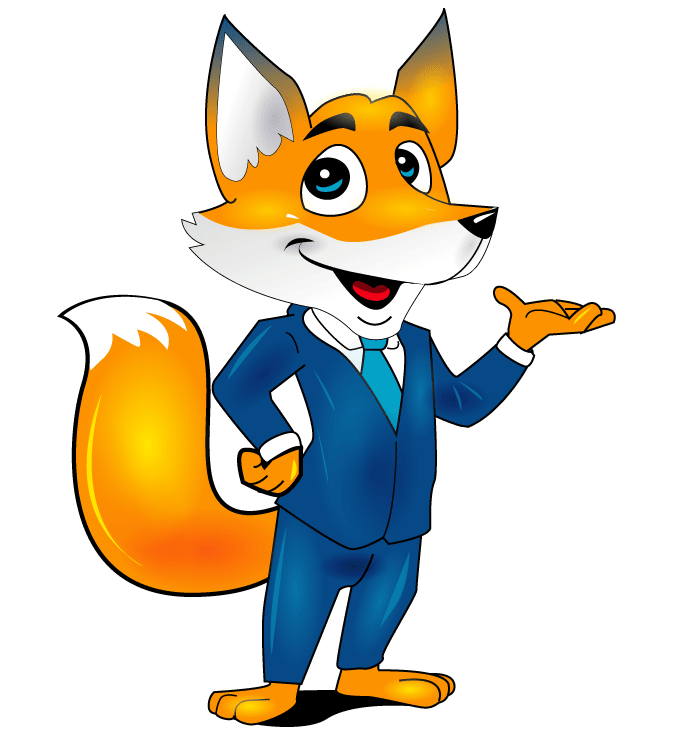
Find Best Web Hosting
Search best web hosting company
|
Rank |
Website |
Reviews |
Price |
Domains |
Disk Space |
Bandwidth |
Money-back Guarantee |
Visit |
|
51 |
$8.95
|
Unlimited | 3 GB | 153.6 GB | 7 Days | |||
|
52 |
$3.72
|
5 | 5 GB | 15.4 GB | 30 days | |||
|
53 |
$4
|
5 | 30 GB | 2 GB | 30 Days | |||
|
54 |
$1.95
|
1 | 2 GB | 102.4 GB | 30 days | |||
|
55 |
$0.95
|
Unlimited | 5 GB | 51.2 GB | 14 Days | |||
|
56 |
$1.00
|
1 | 1 GB | 102.4 GB | 30 days | |||
|
57 |
$1.99
|
1 | Unlimited | Unlimited | 45 Days | |||
|
58 |
$1.49 | 1 | 15 GB | Unlimited | 30 days | |||
|
59 |
$5.95
|
1 | 10GB | 1 TB | 30 Days | |||
|
60 |
$4.49
|
1 | 100 GB | Unlimited | 30 days |
VPS stands for Virtual Private Server Hosting. It is a website hosting environment. Each VPS is installed on a physical machine that runs multiple VPS.
As an analogy, VPS can be viewed as an apartment complex. Every account is renting an apartment within the complex. Yet the user owns the flat but shares the building space with others.
Similarly, in VPS Hosting, many accounts are on the same physical server. However, each account will have its software and hardware resource. There is no sharing of recourse with other accounts.
In VPS, one physical server acts like many virtual servers. VPS is software. It is a virtual operating system that emulates dedicated hardware.
A VPS is a virtual operating system. It resides in the parent server and uses virtual technology to provide private hardware and software resources to other virtual servers.
Each user has full access to both hardware and software resources. The following picture can explain this.
The traditional server architecture will have one operating system(s/w) on the physical layer. On top of that, it can have one or many applications running. At the same time, VPS duplicates many properties of the physical layer. Though it acts like a physical server, it is a piece of software that emulates dedicated hardware. Server1, Server 2, and Server 3 are virtual Private Servers owned by different organizations or persons.
The user will get complete root access to his VPS server. Using this, he can customize and manage his server and data, just like in dedicated servers.
The resources such as RAM, CPU, Operating system, and other software only belong to one user. Also, these resources can be scalable depending on the traffic.
Even though many websites run on the same physical server, the IP address of the VPS is dedicated to the individual VPS. It is similar to dedicated hosting, where the user is isolated from others.
VPS hosting comes with both SSD and HDD hardware. The most prevalent version is SSD VPS Hosting. SSD uses advanced technology for the faster accessibility of data which helps websites to load faster.
Server Virtualisation is a technique where one physical server is partitioned into several small virtual servers running their operating systems.
These operating systems are known as guest operating systems. These operating systems are installed on another operating system known as the host operating system. Each guest operating system is unaware of other guest operating systems. Different virtualization techniques are applied to achieve this transparency between guest operating systems.
Full virtualization makes use of a hypervisor. A hypervisor is software that sits between the hardware and operating systems. It directly talks with the physical server's storage and CPU.
It is the duty of the hypervisor to monitor the resources used by the physical server. It also relays resources from the physical server to the correct virtual server. Another critical function of a hypervisor is to keep each virtual server in dark of the operations of other virtual servers. The host operating system also runs on the hypervisor to administer the virtual machines.
But no solution is perfect. And the flaw of a hypervisor is that it needs its processing resources. This resource requirement impacts the speed and performance of servers and apps on it.
In this type of virtualization, the guest OS is modified before its installation on VM. The hypervisor works with modified OS for interrupt handling, timekeeping, and memory management.
This allows the guest OS can communicate with the hypervisor. This reduces the entire execution time to complete the operations.
In this type of virtualization, the kernel allows the existence of various isolated user-space instances. This virtualization software is installed on the host operating systems level. Virtualization can operate and generate multiple virtual machines.
When it comes to website hosting, there are many options. We need to choose the hosting which is best suited for our business. The selection criteria depend upon the type of website, expected traffic, and of course, budget. Let us study different types of hosting in comparison with VPS.
1. Shared Hosting
2. Dedicated Hosting
3. Cloud Hosting
4. WordPress Hosting
5. VPS Hosting
The hosting provider will readily configure Shared Hosting services. So, the user can hardly customize. In this hosting, the account owner has to share CPU, disk space, memory, etc., with other users using the shared hosting.
The analogy can be like this. In a big house, there are numerous rooms. Each room is given to a website owner. Each owner shares a common kitchen, living area, etc., with other website owners.
· Blogs and personal sites
· Small and average size companies with medium traffic
· Low budget companies
· Beginners
· Requires minimal or nil technical knowledge
· Low cost
· Ready to use and beginner-friendly
· Less bandwidth
· less security
· No root access hence less customizable
One entire physical server will be dedicated to one account. Because of this isolation and single account, the server will be fast and secured. Also, since the user has complete control over the server, the scheme is highly flexible and customizable. This type of hosting is suitable for large websites with heavy traffic. Small and Medium websites usually do not need such resources.
The price of dedicated hosting will be higher than the other types of hosting as you get dedicated resources here to get similar functionality. For a lesser price, one can choose VPS.
· Medium or Large size companies with 500+ employees
· Information Technology business
· Web Hosting Resellers
· Reliability
· Safe and Secure
· Fast
· Customizable
· Costly
· Technically Advanced
The resources are deployed on a network of virtual and physical servers. When one server is busy, the cluster redirects the users' requests to other servers. As a result, there is no downtime. This gives greater flexibility.
Cloud Hosting has a similar set-up as VPS hosting. The difference being a VPS is hosted on one single physical server, whereas a Cloud hosting server is virtually partitioned on multiple physical servers. This makes cloud server hosting more scalable and available than VPS.
· Beginner Friendly
· Easy Maintenance
· Reliable and Scalable
· Lack Of Scalability
This hosting is available for users having WordPress sites. This Hosting service comes with other WordPress-related features. It is a type of shared hosting.
However, it is possible to set up a WordPress website on VPS. The user needs to take care of installing WordPress on VPS. The users' responsibility is setting up the website and other configurations. In this case, the user must have some technical knowledge.
· High on performance
· Dedicated support by the WordPress Hosting company
· Security and Backup
· We need a lot of plugins for additional features
· Frequent theme and plugin updates
· Slow Page Speed
VPS hosting bridges the gap between dedicated and shared hosting. It provides an environment of dedicated hosting within a shared server. It is more cost-effective than dedicated hosting with better reliability, security, and performance.
Depending on the usage of the VPS Hosting service, it can be divided into two types.
A web hosting provider manages all the server-related issues in the VPS hosting service. The user is not required to have technical knowledge about VPS. Without worrying about the underlying technology, users can focus on their business.
In Unmanaged VPS Hosting Service, managing, updating, and other severer related things must be managed by the user. The Hosting provider only takes care of the physical server. The user must take care of the operating system, server updating, and other hardware and s/w-related things.
This requires the user to have technical exposure and adequate knowledge about VPS. More prominent organizations that use unmanaged VPS Hosting will have a dedicated team to look after and manage the VPS server.
Unmanaged VPS Hosting is better if you have already established a business. For starters, it is always better to go with managed VPS Hosting to concentrate on your business without worrying about technology.
· Faster and Reliable than shared Hosting.
· Since you own your server, there is no problem with traffic surging
· Due to root access, your server becomes highly configurable
· More security for data
· Easy to scale. You can upgrade your server's memory and CPU bandwidth when required.
· Prices are higher compared to Shared Hosting
· It needs some technical knowledge compared to other types of hosting
· Incorrectly configured servers may lead to problems.
Few use cases of VPS are:
1. VPS is highly customizable and scalable. It is always seen as the next step when the business grows and starts getting resource crunches
2. eCommerce business that needs high security for user data (due to online payments) start with VPS
3. Gaming Servers (CS: GO) and Minecraft, which require faster access and reliability, use VPS.
VPS Hosting gives the best of the dedicated and shared hosting services. Since each hosting environment is isolated from the other, VPS provides more security to the user data than the shared data.
In the case of shared hosting, while handling any hacker attack, the full server functionality may be down. This may affect the other websites. In VPS, this case will not arise. However, in VPS, many accounts use the same physical server. Many VPS service providers take security measures to protect this server.
Few security measures that hosting companies provide are:
· ImunifyAV+ and Imunify360 (security tool).
· Mod security, PYXSoft, and DDoS protection.
· Email spam protection and Magic spam protection
· Firewalls to secure data.
· Free SSL certification.
Each VPS owner is allocated a dedicated bandwidth. Hence VPS hosting provides a fast and reliable environment. A VPS hosting plan will always be faster than a shared hosting plan of the same capacity. However, when compared to dedicated, dedicated hosting plans will perform a little better than the VPS.
The VPS is the right choice for you if you are a medium/ large company with heavy traffic. VPS provides a reliable, secured environment that can be scalable according to business growth.
We hope this article has helped you to understand different aspects of VPS hosting in comparison with other popular types of Hosting. And if you are looking for VPS Hosting, choose your ideal VPS partner by going through the customer reviews of these web hosting providers over HostingFoxy.com.
HostingFoxy.com has 4000 plus web hosting providers listed over it. Undoubtedly, going through reviews before buying is an intelligent move any day!